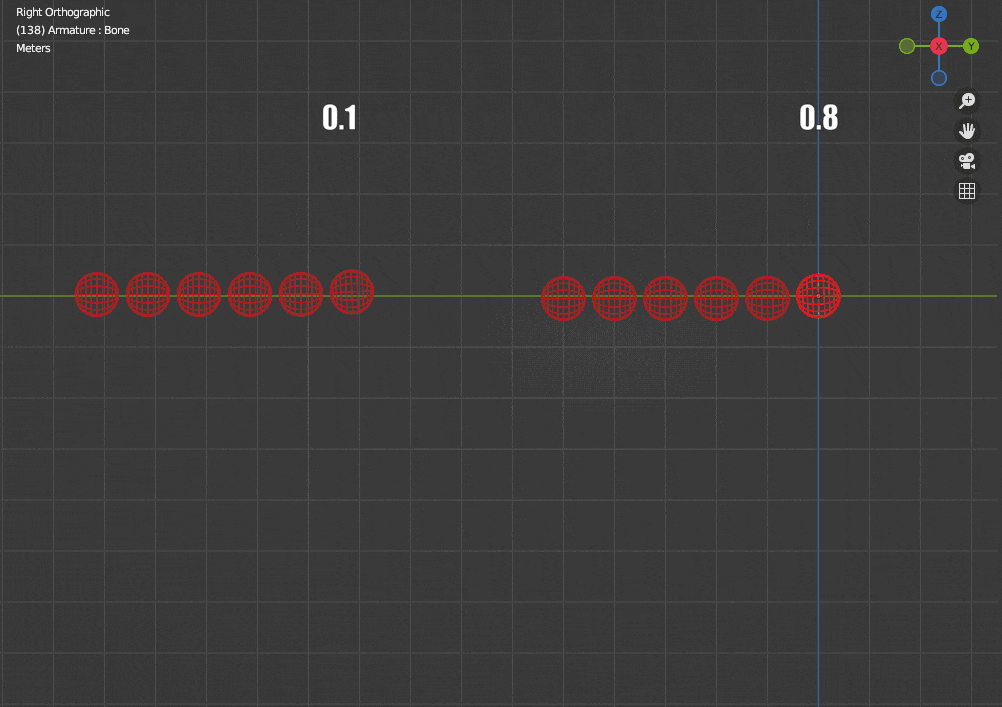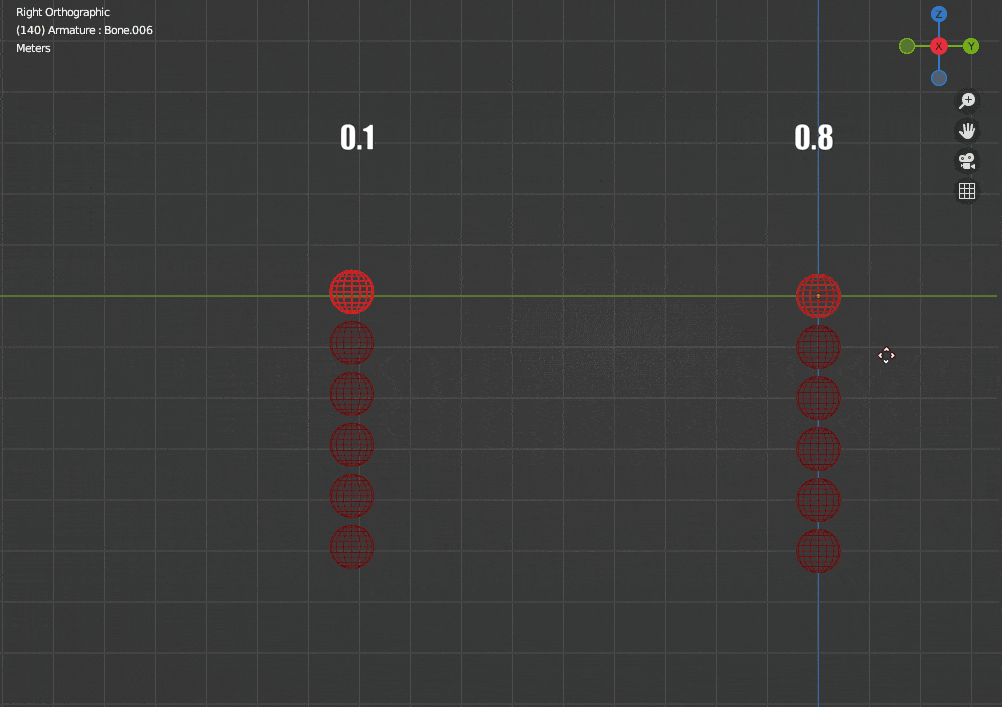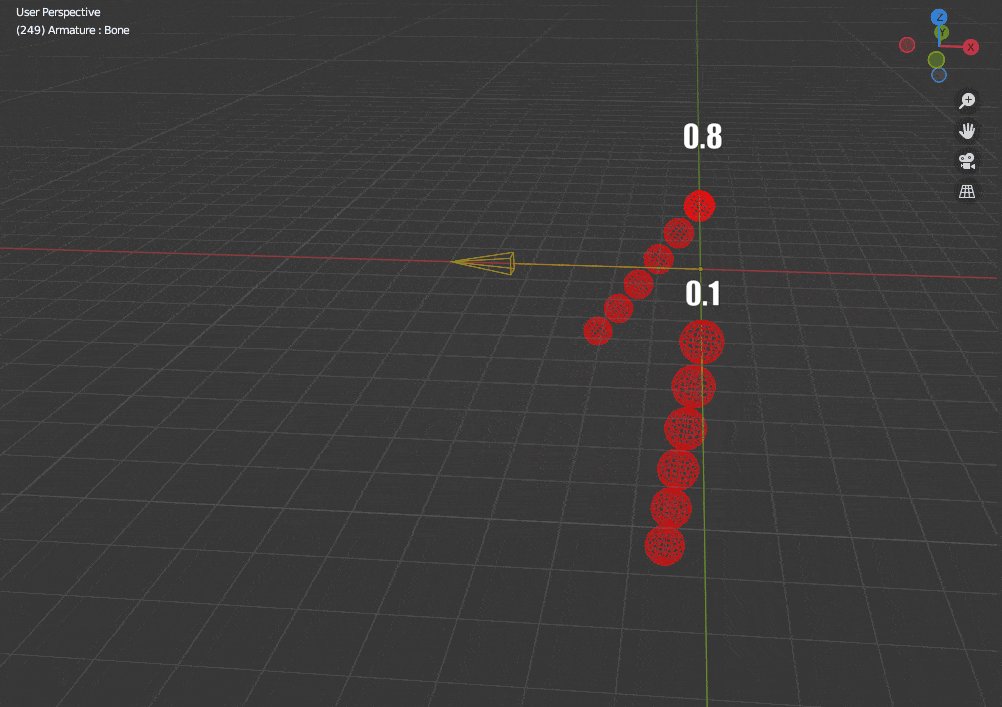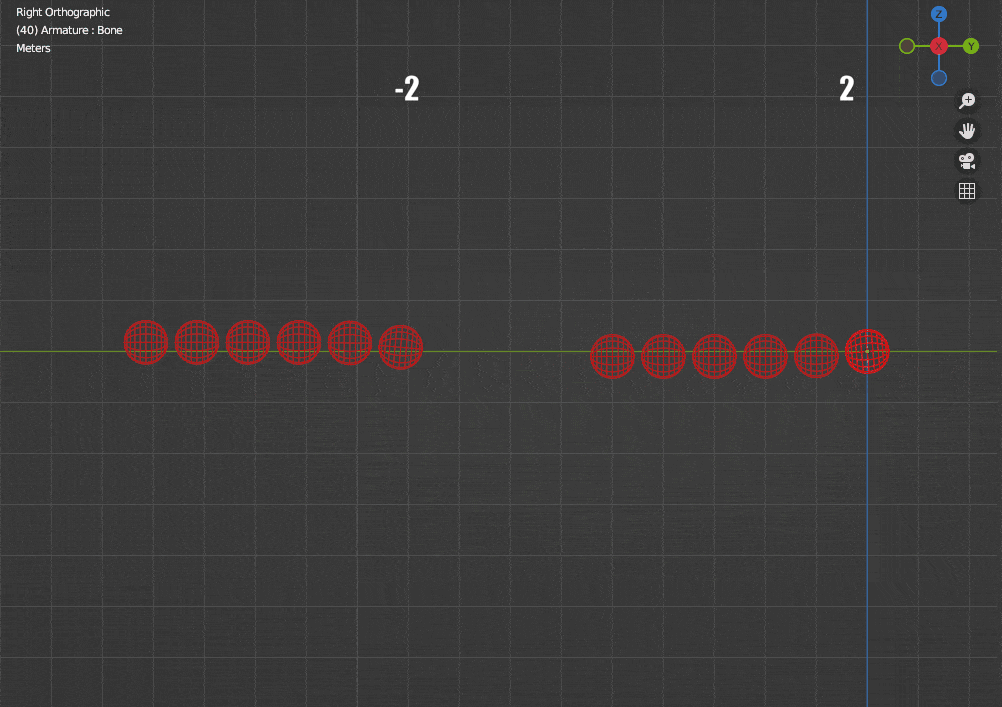Parameters
The physics parameters can be found below the bone chain operators, when a simulated bone is selected.
Info
If you edit a value, it will be applied to all the selected bones. This makes it very easy to set several bones' parameters to the same value at once.
Angular damping
The amount of angular velocity lost during movement. Between 0 (none) and 1 (full loss).
Drag Factor
The amount of opposition to movement when translated. Between 0 (none) and 1 (full opposition).
Stiffness
The amount of pre-simulation pose to preserve. Between 0 (fully simulated) and 1 (not simulated).
Wind Factor
Wind influence factor. Between 0 (none) and 1 (full influence).
Gravity Factor
The gravity influence factor. It can be negative to have bones "falling" in the opposite direction, which can be helpful to make floaty chains when combined with amplitude limits for example.
Radius
The bone's collision radius.
Lock Bone Roll
Prevents rotation along the local Y axis. It can be very helpful to preserve the overall shape of the mesh rigged to the simulated chain. It is recommend to leave it activated.
Use Amplitude
Enable the amplitude constraint for this bone. Refer to the amplitude section for more info.
Use Wind
Enable the wind for the whole armature. Refer to the wind section for more info.
Collision Layer
The collision layer this bone belongs to. The bone will only collide with colliders who share it.